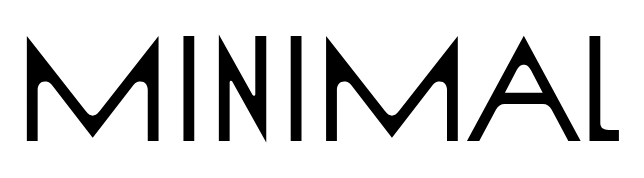In today’s fast-paced world, where remote work and home offices have become the norm, the importance of creating a comfortable and efficient workspace cannot be overstated. Ergonomic furniture has gained popularity for its ability to enhance productivity, improve health, and promote overall well-being. This rise in ergonomic awareness coincides with the growing trend of minimalist design, which emphasizes simplicity, functionality, and a clutter-free environment.
Importance of Ergonomics Ergonomics is the science of designing workspaces that fit the user’s needs, ensuring comfort, efficiency, and safety. In a workspace, ergonomic furniture can make a significant difference in your daily routine. It helps maintain proper posture, reduces the risk of musculoskeletal disorders, and minimizes physical strain. This leads to increased productivity, reduced fatigue, and a more pleasant working experience.
Thesis Statement This article will guide you through the best ergonomic furniture options that seamlessly blend comfort, functionality, and minimalist design principles. By the end of this guide, you’ll have a comprehensive understanding of how to create a workspace that supports your health and enhances your productivity, all while maintaining a clean and stylish aesthetic.
Ergonomic Chairs
Importance of an Ergonomic Chair
A high-quality ergonomic chair is one of the most crucial components of a comfortable and productive workspace. Sitting for extended periods can lead to various health issues, such as back pain, neck strain, and poor posture. An ergonomic chair is designed to provide the necessary support to prevent these problems, ensuring that you can work efficiently and comfortably for long hours.
Key Features to Look For
When selecting an ergonomic chair for your minimalist workspace, consider the following essential features:
Adjustable Height: The ability to adjust the chair’s height ensures that your feet are flat on the floor, your thighs are parallel to the ground, and your arms are at a comfortable angle for typing.
Lumbar Support: Proper lumbar support maintains the natural curve of your spine, reducing the risk of lower back pain. Look for chairs with adjustable lumbar support to customize the fit to your body.
Seat Depth and Width: The seat should be deep and wide enough to support you comfortably. An adjustable seat depth allows you to sit with your back against the chair while leaving a small gap between the edge of the seat and the back of your knees.
Armrests: Adjustable armrests help reduce strain on your shoulders and neck by supporting your arms at the correct height. They should be adjustable in height, width, and angle.
Material and Padding: Choose a chair with breathable fabric and sufficient padding to provide comfort without causing you to overheat. High-quality materials ensure durability and longevity.
Top Recommendations
Budget-Friendly Options
Hbada Office Task Desk Chair: This affordable chair features a simple design, adjustable height, and lumbar support, making it a great entry-level option for a minimalist workspace.
Furmax Office Mid Back Swivel Lumbar Support Desk Chair: With a mesh back for breathability and adjustable features, this chair offers good support at a budget-friendly price.
Mid-Range Options
HON Ignition 2.0: This chair provides customizable lumbar support, adjustable armrests, and a breathable mesh back. It strikes a balance between comfort, functionality, and price.
Steelcase Series 1: Known for its ergonomic design, this chair offers adjustable features and a sleek, minimalist look. It’s a great investment for those seeking both comfort and style.
High-End Options
Herman Miller Aeron: A top-tier ergonomic chair, the Aeron offers exceptional support, durability, and adjustability. Its iconic design fits well in any minimalist workspace.
Steelcase Leap: This premium chair features advanced ergonomic adjustments, including adjustable lumbar support, seat depth, and armrests. It’s designed to provide maximum comfort and support for long hours of work.
Investing in a high-quality ergonomic chair is essential for maintaining a healthy and productive workspace. By focusing on key features such as adjustable height, lumbar support, seat depth, and armrests, you can find a chair that meets your specific needs. Whether you opt for a budget-friendly option, a mid-range choice, or a high-end model, an ergonomic chair will significantly enhance your comfort and efficiency in a minimalist workspace.
Ergonomic Desks
Sit-Stand Desks
Sit-stand desks have become increasingly popular as they offer the flexibility to alternate between sitting and standing throughout the workday. This variation in posture can help reduce the risks associated with prolonged sitting, such as back pain, poor circulation, and decreased energy levels. By incorporating a sit-stand desk into your minimalist workspace, you can improve your overall health and productivity.
Key Features to Look For
When choosing an ergonomic desk for your minimalist workspace, consider the following features:
Adjustable Height: Look for desks that allow you to easily switch between sitting and standing positions. The height adjustment mechanism should be smooth and reliable, whether it’s manual or electric.
Stable Construction: A stable desk is essential to ensure a steady work surface, whether you are sitting or standing. Check for robust materials and sturdy legs to prevent wobbling.
Ample Workspace: Ensure the desk provides enough space for your computer, keyboard, mouse, and other essential items. A minimalist design should still accommodate your needs without cluttering the space.
Cable Management: Integrated cable management solutions help keep your workspace tidy and free from tangled cords, maintaining the minimalist aesthetic.
Ease of Adjustment: For manual sit-stand desks, ensure the adjustment process is straightforward and requires minimal effort. For electric desks, check that the controls are intuitive and responsive.
Top Recommendations
Manual vs. Electric Desks When choosing between manual and electric sit-stand desks, consider your budget and convenience. Manual desks are generally more affordable but require physical effort to adjust. Electric desks offer effortless height adjustment at the push of a button, making them a more convenient option, though they tend to be pricier.
Budget-Friendly Options
Flexispot M2B Standing Desk Converter: This affordable option allows you to convert your existing desk into a sit-stand workspace. It features a smooth manual height adjustment and a spacious work surface.
SHW Electric Height Adjustable Computer Desk: An entry-level electric desk that offers easy height adjustment and a sturdy design. It provides a good balance of functionality and affordability.
Mid-Range Options
Jarvis Bamboo Standing Desk: Known for its durability and eco-friendly bamboo top, this desk offers electric height adjustment and a sleek, minimalist design. It includes cable management features to keep your workspace tidy.
Uplift V2 Standing Desk: This desk offers a wide range of height adjustments, sturdy construction, and customizable features. It’s a great mid-range option for those seeking both functionality and style.
High-End Options
Fully Jarvis Electric Adjustable Standing Desk: A premium choice that offers smooth electric height adjustment, a robust frame, and various desktop options. It’s designed to provide maximum comfort and efficiency.
Herman Miller Renew Sit-to-Stand Desk: This high-end desk combines ergonomic design with minimalist aesthetics. It offers effortless electric height adjustment, a stable work surface, and advanced cable management solutions.
Investing in an ergonomic desk is a crucial step toward creating a comfortable and productive minimalist workspace. By focusing on features such as adjustable height, stable construction, ample workspace, and cable management, you can find a desk that meets your needs and enhances your work environment. Whether you choose a budget-friendly manual desk, a mid-range option, or a high-end electric model, a sit-stand desk will significantly improve your health and efficiency in a minimalist setting.
Ergonomic Accessories
Monitor Stands
Importance of Screen Height Proper monitor height is crucial for reducing neck strain and maintaining good posture. A monitor stand elevates your screen to eye level, ensuring you don’t have to tilt your head up or down while working. This alignment helps prevent neck and shoulder pain, making your workspace more comfortable and ergonomic.
Top Recommendations
AmazonBasics Adjustable Monitor Stand: This budget-friendly stand allows for adjustable height and provides additional storage space underneath for a minimalist and organized desk.
Twelve South Curve for MacBook and iMac: Designed for Apple products, this sleek, minimalist stand elevates your monitor to eye level while adding a modern touch to your workspace.
Keyboard and Mouse
Benefits of Ergonomic Designs Ergonomic keyboards and mice are designed to reduce strain on your hands, wrists, and arms. They encourage a more natural hand position, which can help prevent repetitive strain injuries (RSIs) such as carpal tunnel syndrome.
Top Recommendations
Logitech Ergo K860 Split Keyboard: This ergonomic keyboard features a split design and cushioned palm rest, promoting a more natural typing posture and reducing wrist strain.
Microsoft Sculpt Ergonomic Mouse: Designed to fit the natural curve of your hand, this mouse reduces pressure on your wrist and promotes a more comfortable grip.
Footrests
Improving Circulation A footrest can enhance circulation, reduce lower back pressure, and improve overall comfort while sitting. It ensures your feet are properly supported, helping to maintain a healthy seated posture.
Top Recommendations
HUANUO Adjustable Footrest: This footrest offers adjustable height and angle settings, allowing you to find the most comfortable position for your feet. It also features a massage surface to relieve foot fatigue.
Kensington Comfort Memory Foam Footrest: With a soft memory foam cushion and adjustable height, this footrest provides excellent support and comfort for long hours of sitting.
Additional Ergonomic Accessories
Laptop Stands: Elevate your laptop to eye level to prevent neck strain. Consider the Roost Laptop Stand for a portable, adjustable option.
Desk Pads: A desk pad provides a smooth surface for writing and using your mouse while protecting your desk. The YSAGi Multifunctional Office Desk Pad is a stylish, minimalist choice.
Document Holders: Keep important documents at eye level to reduce neck strain. The 3M Adjustable Document Holder is a practical and space-saving solution.
Benefits of Ergonomic Accessories
Incorporating ergonomic accessories into your minimalist workspace offers numerous benefits:
Improved Posture: Properly positioned monitors, keyboards, and mice help maintain a healthy posture.
Reduced Strain: Ergonomic designs minimize strain on your neck, shoulders, wrists, and back.
Enhanced Comfort: Accessories like footrests and desk pads add comfort and support to your workspace.
Increased Productivity: A comfortable and ergonomic workspace can boost your productivity and overall well-being.
Investing in ergonomic accessories is essential for creating a comfortable and efficient minimalist workspace. By incorporating monitor stands, ergonomic keyboards and mice, footrests, and other accessories, you can significantly enhance your work environment. These tools not only improve your posture and reduce physical strain but also contribute to a clean, organized, and stylish workspace that supports your productivity and health.
Top Minimalist Office Chair Recommendations
Budget-Friendly Options
Hbada Office Task Desk Chair The Hbada Office Task Desk Chair offers a sleek, minimalist design with essential ergonomic features at an affordable price. It includes adjustable height, lumbar support, and a breathable mesh back to keep you comfortable during long work sessions. Its compact size makes it perfect for small home offices, and the modern design ensures it blends seamlessly into any minimalist workspace.
Furmax Office Mid Back Swivel Lumbar Support Desk Chair The Furmax Office Mid Back Chair is another budget-friendly option that doesn’t compromise on comfort or style. It features a padded seat, adjustable height, and built-in lumbar support to help maintain good posture. The chair’s simple design and neutral color options make it an ideal addition to a minimalist home office setup.
Mid-Range Options
HON Ignition 2.0 The HON Ignition 2.0 is a versatile and comfortable mid-range ergonomic chair. It offers a range of adjustable features, including height, lumbar support, and armrests, allowing you to customize the chair to your specific needs. The mesh back provides excellent breathability, while the sturdy construction ensures durability. Its understated design makes it a great fit for a minimalist workspace.
Steelcase Series 1 The Steelcase Series 1 is known for its exceptional ergonomic support and modern design. This chair includes adjustable lumbar support, armrests, and seat depth, making it highly customizable. The breathable mesh back and comfortable seat cushion enhance your comfort throughout the day. The Steelcase Series 1 is available in various colors, allowing you to choose one that best matches your minimalist office decor.
High-End Options
Herman Miller Aeron The Herman Miller Aeron is an iconic ergonomic chair renowned for its superior comfort and support. This high-end chair features adjustable lumbar support, armrests, and seat depth, as well as a unique suspension system that adapts to your body’s movements. The Aeron’s sleek design and high-quality materials make it a perfect choice for a sophisticated minimalist workspace. Though it comes with a higher price tag, its durability and ergonomic benefits justify the investment.
Steelcase Leap The Steelcase Leap chair is another top-tier ergonomic option that combines advanced features with a minimalist design. It includes adjustable lumbar support, armrests, and seat depth, as well as a flexible backrest that mimics the natural movement of your spine. The Leap chair’s refined design and premium materials ensure both comfort and style. Its exceptional build quality and ergonomic benefits make it a worthwhile investment for those seeking the best in office seating.
Investing in a high-quality office chair is essential for maintaining comfort, health, and productivity in your minimalist workspace. Whether you opt for a budget-friendly, mid-range, or high-end option, the key is to choose a chair that provides the necessary ergonomic support while complementing your minimalist aesthetic. By carefully selecting a chair that meets your needs, you can create a workspace that is both stylish and conducive to your well-being.
Tips for Choosing the Perfect Minimalist Office Chair
Assess Your Needs
Before making a purchase, take the time to evaluate your specific requirements for an office chair. Consider factors such as:
Daily Usage: How many hours per day will you be using the chair? If you spend long hours at your desk, investing in a high-quality ergonomic chair is crucial.
Space Constraints: Measure your workspace to ensure the chair fits comfortably without overcrowding your desk area.
Personal Preferences: Think about the level of adjustability you need, the type of materials you prefer, and any specific ergonomic features that are important to you.
Test Before You Buy
If possible, try out different chairs in person before making a decision. Here’s why it’s beneficial:
Comfort Assessment: Sitting in a chair allows you to gauge its comfort level and how well it supports your body.
Ergonomic Fit: You can adjust the chair’s settings to see if it accommodates your height, posture, and preferred seating position.
Material Feel: Testing the chair gives you a better sense of the materials used, including the cushioning, fabric, or mesh.
If testing in person isn’t an option, look for retailers with generous return policies so you can try the chair at home and return it if it doesn’t meet your needs.
Read Reviews and Ratings
Customer reviews and ratings can provide valuable insights into the performance and durability of an office chair. Here’s how to use them effectively:
Look for Consistency: Pay attention to recurring themes in reviews, such as comfort, build quality, and ease of adjustment.
Consider Different Perspectives: Read reviews from users with similar needs and preferences to get a better idea of how the chair might work for you.
Check for Longevity: Look for feedback from long-term users to understand how the chair holds up over time.
Additional Tips
Budget Wisely: While it’s tempting to go for the cheapest option, remember that a good office chair is an investment in your health and productivity. Balance your budget with the need for quality and ergonomic features.
Aesthetic Appeal: Ensure the chair’s design complements your minimalist workspace. Opt for neutral colors and sleek designs that blend seamlessly with your office decor.
Warranty and Support: Choose chairs with good warranty coverage to protect your investment. A reliable warranty indicates confidence in the product’s durability and quality.
Summary
Selecting the perfect minimalist office chair involves assessing your needs, testing options when possible, and leveraging reviews to make an informed decision. By focusing on comfort, ergonomic support, and style, you can find a chair that enhances your productivity and well-being in a minimalist workspace. Remember, the right chair is an investment in your health, so take the time to choose wisely and enjoy the benefits of a well-designed office setup.
Maintenance and Care for Your Minimalist Office Chair
Cleaning Tips
Fabric Chairs
- Vacuum Regularly: Use a vacuum cleaner with a brush attachment to remove dust and debris from the fabric surface.
- Spot Clean: For spills and stains, use a mild soap solution or a fabric cleaner. Apply with a soft cloth and gently blot the stain, avoiding excessive moisture.
- Deep Cleaning: Periodically, consider using a fabric upholstery cleaner to deep clean the chair, following the manufacturer’s instructions.
Leather Chairs
- Dust Regularly: Wipe down the leather surface with a dry or slightly damp cloth to remove dust and dirt.
- Clean Spills Immediately: Use a clean, damp cloth to blot any spills and prevent stains.
- Conditioning: Apply a leather conditioner every six months to keep the leather soft and supple, preventing cracks and dryness.
Mesh Chairs
- Dust and Vacuum: Use a vacuum cleaner to remove dust and debris from the mesh fabric. A can of compressed air can help dislodge particles stuck in the mesh.
- Spot Clean: For spills, use a mild soap solution and a soft cloth. Gently blot the stain, ensuring not to soak the mesh.
Regular Maintenance
Tighten Screws and Bolts
- Check Regularly: Periodically inspect your chair for any loose screws or bolts. Tighten them as needed to maintain the chair’s stability and prevent any wobbling or squeaking.
Inspect for Wear and Tear
- Check Casters: Ensure that the chair’s wheels are clean and roll smoothly. Remove any debris or hair tangled around the casters, and replace them if they are worn out.
- Examine Moving Parts: Lubricate the moving parts, such as the tilt mechanism and height adjustment, with a suitable lubricant to ensure smooth operation.
Replace Worn-Out Parts
- Identify Wear: Pay attention to any parts that show signs of wear and tear, such as armrests, cushions, or the lumbar support.
- Get Replacement Parts: Contact the manufacturer or check if replacement parts are available for your chair model to keep it in optimal condition.
Warranty and Support
Importance of Warranty
- Peace of Mind: A good warranty protects your investment and ensures that you can get support or replacements if needed.
- Check Coverage: Review the warranty details to understand what is covered, such as frame, cushions, and moving parts, and for how long.
Choosing Chairs with Good Warranty Coverage
- Research Brands: Opt for reputable brands known for offering comprehensive warranties and excellent customer support.
- Consider Warranty Duration: Longer warranty periods typically indicate the manufacturer’s confidence in the product’s durability and quality.
Summary
Maintaining and caring for your minimalist office chair is essential for ensuring its longevity and performance. Regular cleaning, tightening screws, and inspecting for wear and tear will keep your chair in top condition. Additionally, choosing a chair with a good warranty provides peace of mind and protection for your investment. By following these maintenance tips, you can enjoy a comfortable, stylish, and functional office chair that supports your productivity and well-being for years to come.
Recap of Key Points
Creating the perfect minimalist home office requires careful consideration of both style and functionality. We’ve explored the importance of choosing the right ergonomic furniture to enhance comfort and productivity in a minimalist workspace. From understanding minimalism in office furniture to selecting the best ergonomic chairs and desks, incorporating essential accessories, and maintaining your investments, every aspect plays a crucial role in shaping an efficient and aesthetically pleasing workspace.
Final Thoughts
A well-designed minimalist office chair not only contributes to the overall aesthetic of your workspace but also significantly impacts your health and productivity. By prioritizing ergonomic features, you ensure that your chair supports your body, reduces strain, and promotes a comfortable working environment. Balancing comfort and style is key to creating a space where you can focus and thrive.