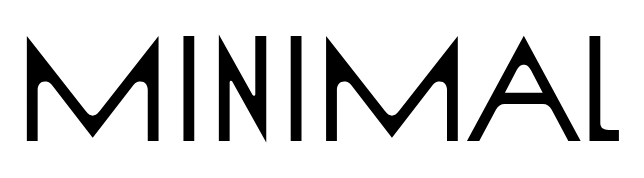In today’s digital age, managing an ever-growing collection of files can quickly become overwhelming. Just as physical clutter can hinder productivity and mental clarity, digital clutter can have a similar impact on our ability to work efficiently and effectively. Digital decluttering is the process of organizing and managing your digital files to create a streamlined and clutter-free workspace.
A minimalist approach to digital file organization not only helps to keep your home office tidy but also enhances your overall productivity and well-being. By reducing the digital noise, you can focus better on your tasks, find important documents quickly, and maintain a sense of calm in your work environment.
In this article, we will explore the essential steps and strategies for digital decluttering. From assessing your current digital files to implementing effective organization tools and maintaining a clutter-free digital workspace, we’ll provide practical tips to help you achieve a minimalist digital file system. Whether you’re dealing with thousands of documents, emails, or media files, these strategies will guide you towards a more organized and efficient digital life.
Understanding Digital Decluttering
Digital decluttering involves systematically organizing and managing your digital files to create a streamlined and efficient workspace. Just like physical clutter, digital clutter can accumulate over time, leading to decreased productivity, increased stress, and difficulty in finding important files when needed. Understanding the principles of digital decluttering and its impact on your work environment is the first step towards creating a more organized digital space.
Definition and Principles of Digital Decluttering
Digital decluttering is the process of sorting through your digital files, deleting or archiving unnecessary items, and organizing the remaining files in a logical and efficient manner. The core principles of digital decluttering are:
Simplicity: Keep your digital filing system as simple and straightforward as possible. Avoid overcomplicating with too many folders or subcategories.
Relevance: Retain only the files that are necessary and relevant to your work or personal life. Regularly review and discard outdated or redundant files.
Accessibility: Ensure that important files are easily accessible. Use intuitive folder structures and consistent naming conventions to make retrieval quick and easy.
Maintenance: Regularly maintain and update your digital filing system to prevent clutter from building up again.
The Impact of Digital Clutter on Productivity and Mental Clarity
Digital clutter can have a significant impact on your productivity and mental clarity. Here’s how:
Decreased Efficiency: Searching for files in a cluttered digital environment can be time-consuming and frustrating. This inefficiency can interrupt your workflow and reduce overall productivity.
Increased Stress: A cluttered digital workspace can lead to feelings of overwhelm and stress, making it harder to focus on tasks and manage your workload effectively.
Disorganization: Digital clutter can result in important files being misplaced or lost, leading to potential setbacks or missed deadlines.
Mental Fatigue: Constantly dealing with a chaotic digital environment can contribute to mental fatigue, reducing your ability to think clearly and make decisions.
The Benefits of a Minimalist Approach to Digital File Organization
Adopting a minimalist approach to digital file organization offers several benefits that can enhance your work environment and overall well-being:
Enhanced Productivity: A well-organized digital filing system allows you to quickly locate and access important files, improving your efficiency and workflow.
Reduced Stress: A clutter-free digital workspace promotes a sense of calm and control, reducing stress and anxiety.
Improved Focus: With fewer distractions and a more orderly digital environment, you can concentrate better on your tasks and projects.
Increased Clarity: A minimalist digital workspace helps you stay clear-headed and focused, enabling better decision-making and problem-solving.
Understanding the importance of digital decluttering and the benefits it brings to your work and personal life is crucial. In the next section, we will guide you through the process of assessing your current digital files, helping you identify what to keep and what to discard.
Assessing Your Current Digital Files
Before you can begin organizing your digital files, it’s essential to take a thorough inventory of what you currently have. This assessment will help you understand the extent of your digital clutter, identify which files are essential, and determine the impact that clutter has on your work efficiency. Here’s a step-by-step guide to assessing your current digital files:
Taking Inventory of Your Existing Digital Files
The first step in digital decluttering is to take a comprehensive inventory of all your digital files. This includes documents, photos, videos, emails, and any other files stored on your computer, cloud storage, or external drives.
Compile All Files: Gather all your digital files into one location for a complete overview. This might involve consolidating files from multiple devices or cloud storage services.
Categorize Files: Group similar files together into broad categories such as work documents, personal documents, media files, emails, and miscellaneous items. This will help you see the volume of files in each category and make the decluttering process more manageable.
Identify Redundancies: Look for duplicate files, old versions, or unnecessary backups that are taking up space. Note these for deletion or consolidation.
Identifying Essential vs. Non-Essential Files
Once you have a clear inventory of your digital files, the next step is to differentiate between essential and non-essential items.
Essential Files: These are files that you need for your current work, ongoing projects, or important personal records. Examples include active project documents, tax records, legal documents, and frequently used templates.
Non-Essential Files: These are files that no longer serve a purpose or are rarely needed. Examples include outdated drafts, temporary files, old meeting notes, and miscellaneous downloads. Non-essential files should be deleted or archived if they might be needed later.
Evaluating the Impact of Digital Clutter on Work Efficiency
Understanding how digital clutter affects your work efficiency can motivate you to maintain a minimalist digital filing system.
Time Wasted Searching: Estimate how much time you spend searching for files or navigating through disorganized folders. This wasted time can add up significantly over days, weeks, and months.
Stress and Frustration: Consider the stress and frustration caused by not being able to find what you need quickly. This can impact your mood and overall productivity.
Disorganization in Projects: Reflect on instances where digital clutter has led to disorganization in your projects, such as missing deadlines, losing important information, or needing to redo work.
By thoroughly assessing your current digital files, you gain a clear understanding of what you have, what you need, and what you can eliminate. This sets the foundation for the next steps in the digital decluttering process. In the following section, we will explore practical steps to declutter your digital files effectively, helping you create a streamlined and efficient digital workspace.
Decluttering Digital Files
Decluttering your digital files is a critical step towards achieving a minimalist and efficient workspace. By systematically reviewing and organizing your files, you can eliminate unnecessary clutter and streamline your digital environment. Here’s how to declutter your digital files effectively:
Steps to Effectively Declutter Digital Files
Create a Backup Before Starting
Before you begin the decluttering process, it’s essential to create a backup of all your digital files. This ensures that you have a safety net in case you accidentally delete something important.
Use Cloud Storage: Consider using a cloud storage service like Google Drive, Dropbox, or OneDrive for your backup. These services offer ample space and easy access to your files.
External Hard Drive: Alternatively, use an external hard drive to create a physical backup of your files. Ensure it’s updated regularly to capture all recent data.
Categorize and Prioritize Files
Organizing your files into categories can make the decluttering process more manageable and efficient.
Create Folders: Set up main folders for broad categories like Work, Personal, Media, and Miscellaneous. Within these main folders, create subfolders for more specific topics or projects.
Label Clearly: Use clear and consistent naming conventions for your folders and files. This will make it easier to find what you need quickly.
Prioritize Essentials: Identify which files are essential for your current projects or ongoing work. These should be easily accessible and well-organized.
Implement the “One In, One Out” Rule for Digital Files
To maintain a clutter-free digital environment, adopt the “one in, one out” rule. For every new file you add, remove an old or unnecessary file.
Consistent Application: Apply this rule consistently to prevent digital clutter from building up again.
Review Regularly: Schedule regular reviews (monthly or quarterly) to ensure that your digital files remain organized and up-to-date.
Tips for Letting Go of Non-Essential Files
Letting go of non-essential files can be challenging, especially if you’re unsure whether you’ll need them in the future. Here are some tips to help you decide:
Deleting vs. Archiving
Delete Irrelevant Files: Permanently delete files that are clearly outdated, irrelevant, or redundant. This includes old drafts, duplicate files, and unnecessary downloads.
Archive for Later: If you’re unsure about deleting certain files, consider archiving them instead. Move these files to a designated Archive folder or external storage. This way, you can keep them without cluttering your main workspace.
Ask Critical Questions
When deciding whether to keep or delete a file, ask yourself:
Is this file still relevant? Determine if the file is still necessary for your current work or personal life.
When was the last time I used this file? If you haven’t used the file in the past six months to a year, it might be time to let it go.
Can I find this information elsewhere? If the information is easily accessible elsewhere (e.g., online or in another document), you may not need to keep the file.
By following these steps and tips, you can effectively declutter your digital files, creating a more organized and efficient digital workspace. In the next section, we will discuss how to choose the right digital tools and storage solutions to support your minimalist file organization system.
Choosing the Right Digital Tools and Storage Solutions
Having the right tools and storage solutions is crucial for maintaining an organized and minimalist digital workspace. By selecting functional and efficient digital tools, you can streamline your file management process and ensure that your digital files are easily accessible and well-organized.
Overview of Digital Tools for File Organization
There are various digital tools available that can help you manage and organize your files effectively. Here are some popular options:
Cloud Storage Solutions
Cloud storage solutions provide a convenient and accessible way to store and organize your digital files. They allow you to access your files from any device with an internet connection and offer robust features for file management.
Google Drive: Offers 15GB of free storage and integrates seamlessly with other Google services. Ideal for storing documents, spreadsheets, and presentations.
Dropbox: Known for its user-friendly interface and reliable file synchronization. Offers 2GB of free storage with options for paid plans.
OneDrive: Integrated with Microsoft Office applications, making it a great choice for users who rely on Office tools. Offers 5GB of free storage.
File Management Software
File management software helps you organize and manage your digital files more effectively by providing advanced features such as tagging, search, and file versioning.
Evernote: A versatile tool for organizing notes, documents, and other digital content. Features include tagging, powerful search capabilities, and cross-device synchronization.
OneNote: Part of the Microsoft Office suite, OneNote is excellent for organizing notes and files related to projects and tasks. It supports multimedia content and collaboration.
TagSpaces: A file management tool that uses tagging for organization. It allows you to tag files and folders, making it easier to find and categorize your digital content.
Backup Solutions
Regular backups are essential to protect your digital files from loss or damage. Using reliable backup solutions ensures that your important files are always safe and accessible.
External Hard Drives: A simple and effective way to back up your files. Regularly update your backup to include the latest versions of your files.
Online Backup Services: Services like Backblaze or Carbonite offer automatic, continuous backups to the cloud, ensuring your files are always protected.
Criteria for Selecting Appropriate Digital Tools
When choosing digital tools and storage solutions, consider the following criteria to ensure they meet your needs and align with minimalist principles:
Functionality
Ease of Use: Choose tools that are user-friendly and easy to navigate. Complicated tools can lead to frustration and reduced efficiency.
Features: Ensure the tools offer the features you need for effective file management, such as search functionality, tagging, and synchronization.
Compatibility with Other Devices and Software
Cross-Device Access: Select tools that allow you to access your files from multiple devices, such as your computer, tablet, and smartphone.
Integration: Choose tools that integrate well with other software and services you use. For example, if you use Microsoft Office, OneDrive is a natural fit.
Ease of Use
Intuitive Interface: An intuitive and straightforward interface makes it easier to organize and retrieve files.
Minimal Learning Curve: Tools with a minimal learning curve will help you get started quickly and maintain consistency in your file organization.
By selecting the right digital tools and storage solutions, you can create a seamless and efficient digital filing system that supports your minimalist workspace. In the next section, we will explore how to organize your digital files based on their frequency of use to further streamline your workflow.
Organizing Digital Files by Frequency of Use
To maintain an efficient and clutter-free digital workspace, it’s crucial to organize your files based on how frequently you use them. By categorizing files into daily, weekly, and occasional use, you can ensure that your most important files are always easily accessible while keeping less frequently used files neatly organized and out of the way. Here’s how to organize your digital files by frequency of use:
Daily Use Files
Keep Within Easy Reach
Daily use files are those you need to access regularly for your ongoing tasks and projects. These files should be immediately accessible to streamline your workflow and minimize time spent searching.
Create a Shortcut: For files or folders you use every day, create shortcuts on your desktop or in a central location on your computer. This allows you to access them with just a click.
Use Dock or Taskbar: Pin frequently used applications and files to your dock or taskbar for quick access.
Examples and Suggestions
Current Projects: Keep all files related to your active projects in a dedicated folder on your desktop or in a primary cloud storage folder.
Frequently Used Documents: Documents such as templates, frequently referenced notes, or client files should be stored in a “Daily Use” folder for easy access.
Applications and Tools: Pin essential software and tools to your dock or taskbar to quickly open them when needed.
Weekly Use Files
Store Nearby but Out of the Way
Weekly use files are those you don’t need daily but still require regular access. These files should be organized in a way that they are easily retrievable but do not clutter your immediate workspace.
Create Secondary Folders: Store weekly use files in secondary folders within your main directory or cloud storage. This keeps them nearby but not in your immediate workspace.
Use Subfolders: Organize these files into subfolders based on specific projects or categories for better organization.
Examples and Suggestions
Meeting Notes: Keep notes from weekly meetings in a dedicated folder. This allows you to quickly refer back to previous discussions and action items.
Reports and Analytics: Store weekly reports and analytics documents in a specific folder, making it easy to access and review them as needed.
Resource Materials: Organize resources and reference materials that you consult weekly in a labeled folder.
Occasional Use Files
Store in Less Accessible Areas
Occasional use files are those you rarely need but still want to keep for reference or archival purposes. These files should be stored in less accessible areas to avoid cluttering your primary workspace.
Archive Folders: Create archive folders for these files and store them in a designated area of your cloud storage or on an external hard drive.
Deep Subfolders: Place these files in deep subfolders within your main storage system to keep them out of your immediate workspace but still accessible when needed.
Examples and Suggestions
Old Projects: Archive files related to completed projects. This keeps your main workspace clear while still preserving important records.
Tax Documents: Store tax documents and financial records in an archive folder, ensuring they are accessible for future reference but not cluttering your daily workspace.
Rarely Used Media: Organize photos, videos, and other media files that you don’t frequently access into specific folders within your cloud storage or external hard drive.
By organizing your digital files based on their frequency of use, you can create a more efficient and streamlined digital workspace. This approach ensures that your most important files are always within easy reach, while less frequently used files are neatly organized and stored out of the way. In the next section, we will discuss how to implement a maintenance routine to keep your digital files organized over time.
Implementing a Maintenance Routine
Maintaining an organized digital workspace requires consistent effort and regular review. By establishing a maintenance routine, you can ensure that your digital files remain clutter-free and well-organized over time. Here’s how to implement an effective maintenance routine:
Daily Habits for Maintaining Organization
Incorporating small daily habits can help you keep your digital workspace tidy and prevent clutter from accumulating.
End-of-Day Cleanup: Spend a few minutes at the end of each workday organizing your files. Delete any unnecessary downloads or temporary files, and save important documents in their designated folders.
Inbox Zero: Aim to keep your email inbox clean by processing emails daily. Respond to urgent messages, archive important emails, and delete or file away non-essential ones.
End-of-Day Cleanup Routine
A simple end-of-day cleanup routine can make a significant difference in maintaining an organized digital workspace.
Review and Sort Files: Review the files you’ve worked on throughout the day. Save them in the appropriate folders and delete any that are no longer needed.
Clear Downloads Folder: Empty your downloads folder daily. Move any important files to their designated locations and delete the rest.
Close Unnecessary Tabs and Applications: Close any browser tabs or applications you no longer need to reduce digital clutter and improve your computer’s performance.
Regularly Reassessing Supply Needs
Regularly reassessing your digital files ensures that you only keep what’s necessary and relevant. Schedule regular intervals to review and declutter your digital workspace.
Weekly Review: Dedicate time each week to review your digital files. Delete or archive any files that are no longer needed and ensure that your active files are well-organized.
Monthly Check: Perform a more thorough review each month. Check for duplicates, outdated documents, and any files that can be archived or deleted.
Quarterly Deep Clean: Every few months, conduct a deep clean of your digital workspace. Review all your folders and files, and make sure everything is in its proper place.
Weekly and Monthly Maintenance Checks
Regular maintenance checks help you stay on top of your digital organization and prevent clutter from building up.
Weekly Checks: Each week, review your active folders and projects. Ensure that files are correctly labeled and stored in the appropriate folders. Check for any duplicates or unnecessary files that can be deleted.
Monthly Checks: Conduct a more comprehensive review at the end of each month. Archive completed projects, delete old versions of files, and reorganize any folders that have become cluttered.
Reviewing and Adjusting Organization Systems
Periodically reviewing and adjusting your organization systems ensures that they remain effective and efficient.
Evaluate Effectiveness: Assess whether your current file organization system is working well for you. Identify any areas where you encounter difficulties or inefficiencies.
Make Adjustments: Adjust your folder structure, naming conventions, or digital tools as needed to improve your workflow. Keep your system flexible and adaptable to changing needs.
Ensuring Consistency with Minimalist Principles
Consistency with minimalist principles is key to maintaining an organized digital workspace.
Regular Purging: Regularly purge unnecessary files to keep your digital environment streamlined. Only keep files that are essential and relevant to your work or personal life.
Simplicity: Keep your digital organization system as simple and straightforward as possible. Avoid creating overly complex folder structures or using too many different tools.
By implementing these maintenance routines and habits, you can ensure that your digital files remain organized and clutter-free. This ongoing effort will help you maintain a minimalist digital workspace, enhancing your productivity and overall well-being. In the next section, we will discuss how to personalize your digital workspace while keeping it aligned with minimalist principles.
Personalizing Your Minimalist Digital Workspace
Personalizing your digital workspace while maintaining a minimalist approach can enhance your productivity and make your work environment more enjoyable. By adding personal touches thoughtfully and purposefully, you can create a workspace that reflects your personality without compromising on organization and efficiency.
Adding Personal Touches Without Creating Clutter
Personal touches can make your digital workspace feel more comfortable and motivating. However, it’s essential to avoid adding unnecessary clutter.
Customized Desktop Backgrounds: Choose a simple, inspiring desktop background that reflects your personality and inspires you. Opt for clean designs and calming images that promote focus and tranquility.
Folder Icons and Labels: Customize folder icons and labels with colors or symbols that resonate with you. This adds a personal touch while still maintaining organization.
Digital Photos and Art: Incorporate a few favorite digital photos or artwork as part of your workspace, such as a photo of a loved one or an inspiring quote. Keep these to a minimum to avoid visual clutter.
Choosing Meaningful and Functional Items
Select items that are both meaningful and functional to personalize your workspace. This approach ensures that each addition serves a purpose and contributes to your productivity.
Functional Wallpapers: Use wallpapers that include functional elements, such as calendars, to-do lists, or motivational quotes. These can serve dual purposes of personalization and productivity enhancement.
Inspiring Widgets: Add widgets to your desktop that are both useful and inspiring, such as a weather widget, clock, or productivity tracker. Choose designs that align with your minimalist aesthetic.
Personalized Shortcuts: Create personalized shortcuts for frequently used files, applications, or websites. Use names and icons that have personal significance to you, making your workspace more enjoyable to navigate.
Incorporating Aesthetics into Supply Organization
Integrate aesthetic elements into your digital file organization to make your workspace visually appealing without compromising its minimalist structure.
Consistent Color Scheme: Use a consistent color scheme for folders, labels, and tags. This creates a cohesive and visually pleasing look that helps you stay organized.
Elegant Fonts: Choose elegant, easy-to-read fonts for your file names and folder labels. This adds a touch of sophistication to your digital workspace.
Minimalist Design Tools: Utilize minimalist design tools and apps that offer clean, uncluttered interfaces. These tools not only enhance your workspace’s aesthetic but also support a clutter-free environment.
Simple and Elegant Design Choices
Keep your design choices simple and elegant to maintain the minimalist ethos while adding a touch of personal flair.
Clean Layouts: Arrange your desktop icons and files in a clean, orderly manner. Avoid overcrowding your screen to maintain a tidy appearance.
Subtle Personalization: Opt for subtle personalization elements, such as a monochromatic color scheme or minimalist artwork. This allows you to express your style without overwhelming your workspace.
Functional Elegance: Choose digital tools and apps that combine functionality with elegant design. Tools that are both beautiful and efficient can enhance your productivity and satisfaction with your workspace.
Balancing Function and Form
Striking the right balance between function and form is essential for creating a personalized, minimalist digital workspace.
Practical Additions: Ensure that every addition to your workspace serves a practical purpose. Avoid adding purely decorative elements that do not contribute to your productivity or organization.
Aesthetic Utility: Select items and tools that are both aesthetically pleasing and useful. This balance ensures that your workspace remains efficient and enjoyable to use.
Ongoing Evaluation: Regularly evaluate your digital workspace to ensure that it remains both functional and aesthetically aligned with your minimalist principles. Remove or adjust elements that no longer serve a purpose or contribute to clutter.
By thoughtfully personalizing your digital workspace, you can create an environment that is uniquely yours while maintaining the efficiency and simplicity of a minimalist approach. In the final section, we will summarize the key strategies for digital decluttering and offer encouragement to start your journey toward a more organized and productive digital workspace.
Conclusion
In today’s digital age, maintaining a clutter-free and organized workspace is essential for productivity, mental clarity, and overall well-being. By adopting minimalist principles and effectively organizing your digital files, you can create a streamlined, efficient, and personalized digital environment that enhances your work experience.
Recap of Essential Tips and Strategies
Let’s recap the essential tips and strategies covered in this guide to help you declutter and organize your digital files:
Understanding the Importance of Digital Decluttering:
Recognize the benefits of a clutter-free digital workspace, including improved productivity, reduced stress, and enhanced focus.
Setting Up a Minimalist Filing System:
Adopt clear and simple folder structures, use consistent naming conventions, and categorize files for easy retrieval.
Decluttering Digital Files:
Create backups before starting, categorize and prioritize files, implement the “one in, one out” rule, and let go of non-essential files.
Choosing the Right Digital Tools and Storage Solutions:
Select functional and user-friendly tools such as cloud storage solutions, file management software, and reliable backup solutions. Ensure these tools align with minimalist principles.
Organizing Digital Files by Frequency of Use:
Categorize files into daily, weekly, and occasional use to ensure that your most important files are easily accessible while less frequently used files are neatly organized.
Implementing a Maintenance Routine:
Establish daily habits like end-of-day cleanups, regularly reassess supply needs, conduct weekly and monthly maintenance checks, and review and adjust your organization systems.
Personalizing Your Minimalist Digital Workspace:
Add personal touches without creating clutter, choose meaningful and functional items, incorporate aesthetics into supply organization, and balance function and form.
Encouragement to Start the Decluttering Journey
Starting your digital decluttering journey can seem daunting, but remember that even small steps can make a significant difference. Begin with one section of your digital workspace, and gradually work your way through the rest. Consistency is key—regularly maintaining your digital files will ensure that your workspace remains organized and efficient over time.
Take the First Step: Begin by assessing your current digital workspace and identifying areas for improvement. Set aside dedicated time for decluttering and organizing.
Stay Committed: Commit to regular maintenance and review of your digital files. Implement the tips and strategies discussed in this guide to keep your workspace clutter-free.
Enjoy the Benefits: Experience the benefits of a minimalist digital workspace, including increased productivity, reduced stress, and enhanced focus. A well-organized digital environment can significantly improve your work efficiency and overall satisfaction.
Final Thoughts on the Benefits of a Minimalist Digital Workspace
A minimalist digital workspace is more than just an organized set of files; it’s a reflection of a mindful approach to work and life. By embracing minimalist principles and applying them to your digital environment, you can create a workspace that supports your goals, reduces distractions, and fosters a sense of calm and clarity.
Remember, the journey to a minimalist digital workspace is ongoing. Regularly revisit your organization systems, adjust as needed, and continue to refine your approach. With dedication and consistency, you can enjoy the lasting benefits of a tidy, efficient, and personalized digital workspace.
Start your digital decluttering journey today and transform your workspace into a haven of productivity and peace.