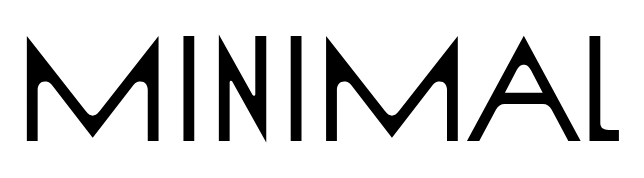In the quest for a minimalist office space, efficient cable management plays a crucial role in achieving a clutter-free and organized environment. Cables and wires not only detract from the clean aesthetics of a minimalist setup but can also hinder productivity and create visual distractions. This guide explores practical tips and solutions to effectively manage cables in your minimalist office, enhancing both functionality and visual appeal.
By addressing cable clutter head-on, you can streamline your workspace, improve workflow efficiency, and create a serene atmosphere conducive to focused work. Whether you’re setting up a new office or looking to enhance your current setup, mastering cable management will help you achieve a seamless blend of minimalism and practicality. Let’s delve into effective strategies that will transform your office into a model of sleek efficiency and visual harmony.
Assessing Your Cable Needs
Before diving into cable management solutions, it’s essential to assess your office setup and determine your specific cable needs. This step sets the foundation for an organized and clutter-free workspace. Here’s how to effectively assess your cable requirements:
Inventory of Devices and Cables
Take stock of all devices in your office that require cables, including computers, monitors, printers, chargers, and peripherals.
Identify the types and quantities of cables needed for each device, such as power cords, HDMI cables, USB cables, and Ethernet cables.
Mapping Out Cable Routes
Map out the layout of your workspace, noting where each device will be positioned relative to power outlets and connectivity points.
Visualize potential cable routes to determine the most efficient paths for routing cables without creating tangles or obstructions.
Considering Future Expansion
Anticipate future needs and potential changes in your office setup, such as adding new devices or rearranging furniture.
Plan for flexibility in your cable management strategy to accommodate future expansions or adjustments.
By conducting a thorough assessment of your cable needs, you can tailor your cable management approach to fit your specific office layout and requirements. This proactive step ensures that you lay the groundwork for a well-organized and efficient minimalist office space.
Utilizing Cable Organizers
Effective cable organizers are essential tools for maintaining a tidy and minimalist office environment. These solutions not only help prevent cable tangling and clutter but also contribute to a streamlined workspace. Here are practical tips and methods for utilizing cable organizers in your office:
Cable Ties and Velcro Straps
Use cable ties or velcro straps to bundle cables together neatly. This method keeps cables organized and prevents them from tangling or becoming a tripping hazard.
Velcro straps are reusable and adjustable, allowing you to easily add or remove cables as needed without the hassle of traditional cable ties.
Cable Clips and Cord Holders
Install cable clips or cord holders to secure cables along desks, walls, or furniture. These clips keep cables in place and prevent them from sliding or hanging loosely.
Choose adhesive-backed clips for easy installation without drilling holes, or opt for screw-mounted holders for more secure attachment.
Cable Sleeves and Management Channels
Use cable sleeves or management channels to conceal and organize multiple cables together. These sleeves create a clean and streamlined appearance by hiding cables under desks or along walls.
Select sleeves that match your office decor or opt for color-coded options to differentiate between types of cables for easy identification.
Benefits of Using Cable Organizers
Enhance safety by reducing tripping hazards and keeping cables out of high-traffic areas.
Maintain a minimalist aesthetic by keeping surfaces clean and free from visible cables, promoting a clutter-free workspace.
Improve accessibility and ease of maintenance by organizing cables in a way that allows for quick identification and adjustment when necessary.
By incorporating these cable organizer solutions into your minimalist office, you can achieve an efficient and visually appealing workspace. These methods not only enhance organization and productivity but also contribute to a more comfortable and focused work environment.
Desk Arrangement for Cable Concealment
Strategically arranging your desk and furniture is key to effective cable management in a minimalist office. By positioning your workspace thoughtfully, you can hide cables from view while maintaining a clean and organized appearance. Here are practical tips for concealing cables through desk arrangement:
Floating Desks and Wall-Mounted Options
Opt for floating desks or wall-mounted workstations that allow you to route cables behind the desk or within the wall. This eliminates the need for visible cable runs along the floor or desk surface.
Choose desks with integrated cable management features, such as built-in cable trays or grommet holes, to keep cables organized and out of sight.
Cable Management Trays and Boxes
Install cable management trays or boxes under your desk to store and conceal power strips, adapters, and excess cables. These trays keep cables off the floor and prevent them from tangling or becoming a hazard.
Select trays with sufficient space to accommodate multiple cables and power cords, ensuring a clutter-free environment.
Strategic Placement of Power Outlets
Position power outlets strategically near your desk or workstation to minimize the length of visible cables. Use extension cords or surge protectors with long cords to reach outlets while keeping cables neatly tucked away.
Consider using furniture with built-in power outlets or USB charging ports to eliminate the need for visible cords altogether.
Cable Raceways and Covers
Use cable raceways or covers to conceal cables running along walls or baseboards. These covers provide a sleek and seamless appearance while protecting cables from damage.
Choose raceways that match your office decor or paintable options that blend into the wall color for a cohesive look.
By arranging your desk and furniture strategically, you can effectively conceal cables and create a minimalist office space that promotes productivity and visual harmony. These methods ensure that cables remain organized and out of sight, allowing you to focus on your work without distractions.