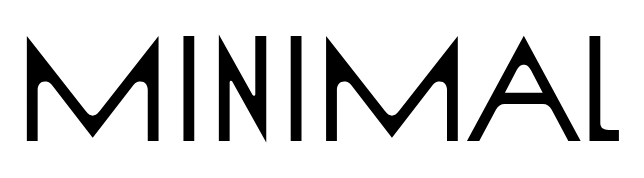Hey there, eco-conscious minimalists! If you’re eager to elevate your home office with sustainable practices, you’re in the right place. Renewable energy isn’t just a buzzword—it’s a game-changer, especially for those of us striving for a minimalist lifestyle that leaves a lighter footprint on our planet.
As remote work becomes the norm, our home offices are more than just workspaces—they’re a reflection of our values and aspirations. Integrating renewable energy into your minimalist home office setup is a fantastic way to merge efficiency with sustainability. Imagine powering your workspace with the sun, wind, or other renewable sources, cutting down on your carbon emissions while saving on energy costs.
In this guide, we’ll explore the ins and outs of using renewable energy in your home office. We’ll start with the basics of renewable energy and move on to practical steps for assessing your energy needs. You’ll learn about the benefits of solar and wind power, how to install these systems, and the importance of energy storage solutions. Plus, we’ll share tips on maintaining an energy-efficient office and navigating financial incentives to make your green transition more budget-friendly.
Whether you’re a seasoned sustainability advocate or just beginning your green journey, this article is packed with valuable insights and actionable advice. Ready to transform your home office into an eco-friendly powerhouse? Let’s get started!
Understanding Renewable Energy
Alright, let’s kick things off with a solid foundation: understanding renewable energy. Before diving into the nuts and bolts of integrating these energy sources into your minimalist home office, it’s essential to grasp what renewable energy is and why it’s so beneficial.
What is Renewable Energy?
Renewable energy comes from natural processes that are replenished constantly. Unlike fossil fuels, which are finite and emit harmful pollutants, renewable energy sources are virtually inexhaustible and environmentally friendly. The main types of renewable energy include solar, wind, hydro (water), and geothermal (heat from the earth).
- Solar Energy: Captured from sunlight using solar panels, solar energy is one of the most accessible and widely used forms of renewable energy for home offices.
- Wind Energy: Harnessed through wind turbines, wind energy is another powerful renewable source, particularly effective in areas with consistent wind patterns.
- Hydro Energy: Generated by the movement of water, hydro energy is typically used on a larger scale but can also be applied in small-scale setups.
- Geothermal Energy: Taps into the Earth’s internal heat and is primarily used for heating and cooling applications.
Benefits of Renewable Energy in a Home Office Setting
Switching to renewable energy in your home office offers numerous advantages:
- Environmental Impact: Renewable energy significantly reduces greenhouse gas emissions, helping to combat climate change and reduce pollution.
- Cost Savings: Although the initial setup can be expensive, renewable energy systems can drastically lower your energy bills over time. Many renewable energy sources, like sunlight and wind, are free.
- Energy Independence: By generating your own power, you become less reliant on external energy suppliers, providing greater energy security and stability.
- Sustainability: Renewable energy sources are sustainable, ensuring that you’re not depleting resources for future generations.
The Environmental Impact of Renewable Energy
Using renewable energy sources helps reduce the environmental footprint of your home office in several ways:
- Lower Carbon Emissions: Unlike fossil fuels, renewable energy sources do not produce carbon dioxide or other harmful pollutants.
- Reduced Air and Water Pollution: Cleaner energy sources mean less contamination of air and water, leading to healthier ecosystems and communities.
- Decreased Resource Extraction: By relying on renewable sources, we can reduce the need for mining, drilling, and other environmentally damaging extraction processes.
Understanding the basics of renewable energy sets the stage for making informed decisions about incorporating these sources into your minimalist home office. With this knowledge in hand, you’re ready to explore how to assess your energy needs and choose the best renewable energy options for your workspace. Let’s move forward and dive deeper into this exciting journey toward sustainability!
Assessing Your Home Office Energy Needs
Now that we’ve got a solid grasp on renewable energy, it’s time to turn the spotlight on your home office. Before diving into solar panels or wind turbines, you need to understand your current energy consumption and set realistic goals for reducing it. Assessing your energy needs is a crucial step in making your minimalist home office both efficient and sustainable.
Calculating Your Energy Consumption
First things first: you need to know how much energy your home office consumes. This will help you determine the scale of renewable energy systems required. Here’s how to get started:
- Identify Major Energy Consumers: List all the devices and equipment in your home office. Common items include computers, monitors, printers, lighting, and any heating or cooling appliances.
- Check Power Ratings: Look at the power rating (in watts) of each device. This information is usually found on a label or in the user manual.
- Estimate Usage: Calculate how many hours each device is used per day. Multiply the power rating by the usage hours to get the daily energy consumption for each device (in watt-hours).
- Total Consumption: Add up the daily energy consumption of all devices to get the total energy usage of your home office.
For example, if you have a computer that uses 200 watts and it’s on for 8 hours a day, it consumes 1600 watt-hours (or 1.6 kilowatt-hours) daily.
Identifying Energy-Efficient Devices
Reducing energy consumption starts with choosing energy-efficient devices. Look for products with the ENERGY STAR label or similar certifications, which indicate they meet high energy efficiency standards. Here are some tips:
- LED Lighting: Replace old incandescent bulbs with LED lights. They use significantly less power and last much longer.
- Energy-Efficient Appliances: Invest in energy-efficient computers, monitors, and other office equipment. These devices use less power without compromising performance.
- Smart Power Strips: Use smart power strips to eliminate “phantom” energy consumption. These strips automatically cut off power to devices that are not in use.
Setting Energy Reduction Goals
Once you have a clear picture of your energy consumption, set realistic goals for reducing it. Here are some strategies:
- Baseline Reduction: Aim to reduce your total energy consumption by a certain percentage. Start with a modest goal, like 10-20%, and adjust as you see results.
- Device-Specific Goals: Focus on the biggest energy consumers in your office. For example, if your computer is the largest user, find ways to reduce its consumption, such as using power-saving modes or shutting it down when not in use.
- Behavioral Changes: Encourage habits that reduce energy usage, like turning off lights when leaving the room, unplugging chargers when not in use, and utilizing natural light whenever possible.
Monitoring Your Progress
Tracking your energy consumption over time helps ensure you’re meeting your goals and highlights areas for further improvement. Consider using energy monitoring tools and apps that provide real-time data on your usage. These tools can offer insights into your consumption patterns and suggest ways to optimize efficiency.
Planning for Renewable Energy Integration
With a clear understanding of your energy needs and goals, you’re ready to explore renewable energy solutions. The information you’ve gathered will guide your decisions on the type and size of renewable energy systems suitable for your home office.
By taking the time to assess your energy needs, you’re laying a strong foundation for a sustainable, energy-efficient, and minimalist home office. Next, we’ll delve into the exciting world of solar power solutions, exploring how you can harness the sun’s energy to power your workspace. Stay tuned!
Solar Power Solutions
Alright, folks! It’s time to harness the power of the sun and bring some solar energy into your minimalist home office. Solar power is one of the most accessible and effective renewable energy sources for homeowners. Not only is it environmentally friendly, but it also offers significant cost savings in the long run. Let’s dive into how you can make the most of solar power for your workspace.
Overview of Solar Energy and Its Benefits
Solar energy is captured from sunlight using photovoltaic (PV) panels, which convert sunlight into electricity. Here are some of the key benefits:
- Sustainable and Renewable: Solar energy is abundant and renewable, ensuring a continuous supply without depleting natural resources.
- Reduced Electricity Bills: By generating your own electricity, you can significantly lower your monthly energy bills.
- Low Maintenance: Solar panels require minimal maintenance once installed, making them a hassle-free energy solution.
- Environmental Impact: Solar power reduces greenhouse gas emissions, helping to combat climate change and reduce pollution.
Installing Solar Panels for Your Home Office
Installing solar panels might seem daunting, but with the right approach, it can be a smooth and rewarding process. Here’s what you need to know:
Types of Solar Panels
There are three main types of solar panels to consider:
- Monocrystalline: These panels are made from a single crystal structure, offering high efficiency and a sleek appearance. They’re ideal for smaller spaces as they generate more power per square foot.
- Polycrystalline: Made from multiple crystal structures, these panels are typically less expensive but slightly less efficient than monocrystalline panels.
- Thin-Film: These panels are lightweight and flexible, making them suitable for unconventional surfaces. However, they generally have lower efficiency compared to crystalline panels.
Steps for Installation
- Site Assessment: Evaluate your home office location to determine the best placement for solar panels. Ideally, they should be installed on a south-facing roof with minimal shading.
- System Sizing: Based on your energy consumption (calculated in Section 2), determine the size of the solar panel system needed to meet your energy needs.
- Hire a Professional: While DIY installation is possible, it’s often best to hire a certified professional to ensure the system is installed correctly and safely.
- Permits and Approvals: Obtain any necessary permits and approvals from your local authorities before installation begins.
- Installation and Connection: Once everything is in place, the panels will be mounted and connected to your home’s electrical system. The final step involves testing the system to ensure it’s functioning correctly.
Cost Considerations and Potential Savings
The initial cost of installing solar panels can be significant, but various factors can affect the overall expense:
- System Size: Larger systems cost more but generate more electricity, leading to greater savings over time.
- Type of Panels: High-efficiency panels like monocrystalline may have a higher upfront cost but offer better performance.
- Incentives and Rebates: Take advantage of federal, state, and local incentives, such as tax credits and rebates, which can offset installation costs. These financial incentives can significantly reduce your initial investment.
Over time, the savings on your electricity bills will add up, and most systems pay for themselves within 5-10 years. After that, you’ll enjoy nearly free electricity for the remainder of the system’s lifespan, which can be 25 years or more.
Portable Solar Chargers for Small Devices
If installing a full solar panel system isn’t feasible for you, consider starting small with portable solar chargers. These devices are perfect for powering laptops, phones, and other small electronics in your home office:
- Versatile and Mobile: Portable solar chargers are lightweight and can be used anywhere, making them ideal for both home and travel.
- Cost-Effective: They offer a budget-friendly way to start using solar energy without the need for significant investment.
- Easy to Use: Simply place the charger in direct sunlight and connect your device. It’s an effortless way to reduce your reliance on grid electricity for small devices.
Making the Transition
Transitioning to solar power is a fantastic step toward creating a more sustainable home office. By understanding your energy needs, choosing the right solar solutions, and taking advantage of available incentives, you can make a positive impact on both your wallet and the environment.
Next, we’ll explore the world of wind power options and how you can integrate this renewable energy source into your minimalist office setup. Stay tuned for more green energy insights!
Exploring Other Renewable Energy Sources: Hydro and Geothermal
While solar and wind power are the stars of the renewable energy show, they’re not the only options out there. Hydro and geothermal energy, though less common for individual homes, offer exciting possibilities for those looking to diversify their renewable energy portfolio. Let’s explore how these lesser-known options can fit into a minimalist home office setup.
Hydro Power: Tapping into the Flow
Hydropower is one of the oldest sources of renewable energy, harnessing the power of flowing or falling water to generate electricity. It’s typically associated with large-scale projects like dams and hydroelectric plants, but there are ways to incorporate small-scale hydropower into a home environment, particularly if you have access to a running water source, like a stream or river, on your property.
Micro-Hydro Systems
What They Are: Micro-hydro systems are small-scale hydroelectric generators that can produce enough energy to power a home or small office. They are ideal for properties with consistent water flow, such as streams or creeks.
How They Work: Water is diverted from the stream into a pipe, where it flows to a turbine. The flow of water spins the turbine, generating electricity. This energy is then converted to usable power for your home office.
Installation: Setting up a micro-hydro system requires careful planning and possibly professional help. You’ll need to ensure you have the right permits and that your system is designed to handle the flow rate and head (the vertical distance water falls) of your water source.
Benefits of Micro-Hydro
Consistent Power Supply: Unlike solar and wind, which are dependent on weather conditions, a well-designed micro-hydro system can provide a continuous power supply, day and night.
Efficiency: Micro-hydro systems can be more efficient than other renewable options, with the potential to generate a substantial amount of power from a small flow of water.
Low Environmental Impact: These systems have a smaller environmental footprint compared to large hydroelectric plants, especially when designed to minimize impact on local ecosystems.
Limitations
Site-Specific: Not everyone has access to a suitable water source, making micro-hydro systems feasible only for certain properties.
Permitting and Environmental Concerns: Installing a micro-hydro system often requires various permits and adherence to environmental regulations, which can be time-consuming and complex.
Geothermal Energy: Tapping the Earth’s Heat
Geothermal energy takes advantage of the heat generated by the Earth’s core. This heat can be used for both heating and cooling, making it a versatile addition to your home office energy plan.
How Geothermal Works
Ground Source Heat Pumps (GSHP): The most common method for residential use is a ground source heat pump. These systems use underground pipes filled with a fluid that absorbs heat from the ground. This heat is then transferred into your home for heating in the winter, or the process can be reversed for cooling in the summer.
Direct Use and Power Generation: In some areas, geothermal energy is used directly for heating, or even to generate electricity, though these applications are typically found in regions with significant geothermal activity, like volcanic areas.
Benefits of Geothermal Energy
Energy Efficiency: Geothermal systems are highly efficient, using 25-50% less electricity than conventional heating or cooling systems.
Low Operating Costs: Once installed, geothermal systems have low operating and maintenance costs, providing reliable and affordable energy for years.
Eco-Friendly: Geothermal energy produces no emissions and has a minimal environmental footprint compared to traditional heating and cooling methods.
Limitations
High Initial Cost: The installation of a geothermal system can be costly, requiring drilling and specialized equipment. However, these costs are often offset by long-term energy savings and available incentives.
Location Specific: Geothermal energy is most effective in regions with specific geological conditions. However, ground source heat pumps can be used in a wide range of climates and locations.
Choosing the Right Renewable Mix
Incorporating hydro or geothermal energy into your minimalist home office can provide a reliable and sustainable energy source, but it’s essential to consider the feasibility based on your location, budget, and energy needs.
Hybrid Approach: Combining multiple renewable sources, such as solar, wind, and hydro or geothermal, can create a robust and resilient energy system, ensuring you have power regardless of the weather or time of day.
Consultation: It’s wise to consult with a renewable energy expert to assess your property’s potential and design a system that meets your specific requirements.
By exploring a range of renewable energy options, you can tailor a sustainable solution that aligns with your minimalist lifestyle and environmental goals. Next, we’ll look at how to store and manage the energy you generate, ensuring your home office stays powered up and efficient no matter what.
Energy Storage Solutions: Keeping Your Office Powered Up
So, you’ve got your renewable energy sources lined up—be it solar panels, a wind turbine, or even a small hydro setup. That’s fantastic! But here’s the million-dollar question: What happens when the sun isn’t shining, the wind isn’t blowing, or the water isn’t flowing? This is where energy storage solutions come into play. To truly reap the benefits of renewable energy, you need a way to store the power you generate and ensure your minimalist home office remains efficient and powered up at all times.
Why Energy Storage Matters
Energy storage systems are like the unsung heroes of renewable energy setups. They ensure that any excess energy generated during peak production times is stored for later use, providing a reliable power supply even when natural conditions are less favorable.
Consistency: Storage systems help smooth out the fluctuations in energy generation from renewable sources, offering a consistent and reliable power supply.
Independence: With a robust storage solution, you can reduce or even eliminate your dependence on the grid, gaining greater control over your energy consumption.
Cost Savings: By storing energy when it’s abundant and cheap (or free, if you’re generating it yourself), you can reduce energy costs, especially during peak usage times when electricity rates are higher.
Types of Energy Storage Solutions
When it comes to storing energy for your home office, several options are available, each with its own set of benefits and considerations. Let’s take a closer look at some of the most popular choices.
1. Battery Storage Systems
Batteries are the most common energy storage solution for residential use. They store electricity generated by your renewable energy systems and release it when needed. Here’s what you need to know:
Lithium-Ion Batteries: These are the most widely used type for home energy storage due to their high energy density, efficiency, and relatively long lifespan. They’re compact, making them perfect for home installations.
Lead-Acid Batteries: While older technology, lead-acid batteries are still in use due to their lower upfront cost. However, they have a shorter lifespan and lower energy density compared to lithium-ion batteries.
Flow Batteries: A newer technology, flow batteries offer long cycle life and are scalable for larger energy storage needs. They’re ideal for those who require substantial energy storage capacity but come with higher initial costs.
2. Thermal Storage
Thermal storage involves storing energy in the form of heat or cold, which can then be used for heating or cooling purposes. This method is especially effective in conjunction with geothermal energy systems.
Heat Storage: Excess energy is used to heat a medium, such as water or a phase-change material, which can be released later to warm your office.
Cold Storage: Energy can also be used to cool a medium, such as ice or chilled water, for air conditioning needs.
3. Mechanical Storage Systems
Mechanical storage methods, like flywheels or pumped hydro storage, convert excess electricity into mechanical energy, which can be converted back into electrical energy when needed. While not commonly used in home settings due to space and cost requirements, they’re worth mentioning for those exploring all options.
Flywheels: These devices store energy by spinning a rotor at high speeds. When energy is needed, the rotor’s momentum generates electricity. Flywheels offer quick response times and high efficiency.
Pumped Hydro Storage: This system pumps water to a higher elevation during times of excess energy generation. When energy is needed, the water is released, turning turbines to generate electricity. Pumped hydro is best suited for properties with significant elevation changes.
Integrating Storage with Your Renewable Setup
The key to a successful renewable energy system is seamless integration with storage solutions. Here are some tips to help you set up an efficient and effective energy storage system for your minimalist home office:
Assess Your Energy Needs: Calculate your daily energy consumption to determine the size and type of storage system required. Consider peak usage times and the amount of backup power you want.
Choose the Right Storage Option: Based on your energy needs, space, and budget, select a storage system that aligns with your home office setup. Lithium-ion batteries are often the go-to choice for their balance of efficiency, size, and cost.
Smart Energy Management: Utilize energy management systems that can intelligently control when and how stored energy is used. Smart systems can optimize energy use, prioritize renewable energy consumption, and switch to stored energy when needed.
Professional Installation: While DIY installations are possible, it’s advisable to consult with a professional, especially for more complex systems. They can help design an integrated system that maximizes efficiency and reliability.
Monitoring and Maintenance: Regularly monitor your energy storage system’s performance and perform maintenance as needed to ensure long-term reliability and safety.
The Future of Energy Storage
The energy storage landscape is rapidly evolving, with advancements in battery technology, smart energy management systems, and innovative storage solutions. As these technologies continue to improve, energy storage will become even more efficient, affordable, and accessible, making renewable energy a viable option for more people.
By integrating a reliable energy storage system into your minimalist home office setup, you can ensure that you’re not only creating a sustainable workspace but also one that is resilient and ready to meet the challenges of tomorrow.
Optimizing Your Office Setup for Maximum Efficiency
Now that you’ve explored various renewable energy sources and storage solutions, it’s time to talk about optimizing your home office to make the most of these resources. Setting up your minimalist home office in an energy-efficient way not only complements your renewable energy efforts but also helps you maintain a productive and comfortable workspace. Here are some strategies to help you optimize your office setup for maximum efficiency.
Positioning for Natural Light
One of the simplest and most effective ways to reduce energy consumption in your home office is to take advantage of natural light. By positioning your desk and work area near windows, you can minimize the need for artificial lighting during the day. Here’s how to make the most of natural light:
Desk Placement: Place your desk perpendicular to a window to receive ample natural light without glare. This arrangement allows you to benefit from the light without it reflecting off your computer screen, which can cause eye strain.
Window Treatments: Use light-colored, adjustable window treatments that can be easily opened to let in daylight and closed to block out excessive heat or glare when needed.
Skylights and Light Tubes: If your office space doesn’t have sufficient windows, consider installing skylights or light tubes. These can bring natural light into interior spaces, brightening your office and reducing the need for artificial lighting.
Efficient Lighting Solutions
While natural light is ideal during the day, you’ll still need artificial lighting for early mornings, evenings, or cloudy days. Choosing energy-efficient lighting can make a significant difference in your overall energy consumption:
LED Bulbs: Opt for LED bulbs, which use up to 75% less energy than traditional incandescent bulbs and last much longer. They’re available in a range of color temperatures to suit your preference, from warm to cool white.
Task Lighting: Use task lighting, such as desk lamps, to provide focused light where you need it most, rather than relying solely on overhead lighting. This targeted approach reduces energy use and minimizes glare.
Dimmers and Smart Controls: Install dimmers and smart lighting controls to adjust the brightness according to your needs. Smart lighting systems can be programmed to turn off when you leave the room, further reducing unnecessary energy consumption.
Choosing Energy-Efficient Equipment
The equipment you use in your home office can also have a significant impact on energy efficiency. Here’s how to make smarter choices:
Energy Star Devices: Look for the Energy Star label when selecting office equipment. Energy Star-rated computers, monitors, printers, and other devices are designed to use less power, both in operation and standby mode.
Laptops vs. Desktops: If possible, use a laptop instead of a desktop computer. Laptops are generally more energy-efficient because they’re designed to run on battery power, making them inherently more conservative with electricity.
Smart Power Strips: Use smart power strips to prevent electronics from drawing power when they’re turned off or in standby mode. These strips can automatically cut off the power supply to devices that aren’t in use, saving energy and reducing your electricity bill.
Heating and Cooling Efficiency
Maintaining a comfortable temperature in your home office is crucial for productivity, but it can also be a significant energy drain if not managed efficiently:
Programmable Thermostats: Use a programmable thermostat to control your office’s temperature based on your schedule. This prevents the heating or cooling system from running unnecessarily when you’re not working.
Zone Heating and Cooling: Consider using space heaters or portable fans to control the temperature in your office without affecting the entire house. This targeted approach can save energy and reduce costs.
Insulation and Sealing: Ensure your office space is well-insulated and that windows and doors are properly sealed to prevent drafts. This keeps the indoor temperature stable, reducing the need for heating or cooling.
Reducing Standby Power Consumption
Many electronic devices continue to draw power even when they’re turned off, a phenomenon known as standby power or “phantom load.” Here’s how to reduce standby power consumption:
Unplug Devices: Unplug chargers, printers, and other devices when they’re not in use. Alternatively, use smart plugs or power strips that can cut off power to multiple devices with a single switch.
Sleep Mode Settings: Configure your computer and other devices to enter sleep or hibernate mode after a period of inactivity. This reduces power consumption without the need to completely shut down and restart devices.
Automatic Shutdown: Use software that automatically shuts down your computer after a certain period of inactivity. This ensures that your devices aren’t using power overnight or when you’re away from the office.
Incorporating Energy Monitoring
To truly optimize your home office’s energy efficiency, consider incorporating energy monitoring tools. These devices and apps can provide insights into your energy usage, helping you identify areas for improvement:
Smart Meters: Install a smart meter to track your home’s overall energy consumption. Smart meters provide real-time data on your energy use, making it easier to understand when and how you’re using power.
Energy Monitoring Apps: Use apps and software that connect to your smart devices and appliances. These apps can offer detailed reports on energy usage, suggest ways to reduce consumption, and even automate energy-saving actions.
By implementing these optimization strategies, you can create a minimalist home office that is not only environmentally friendly but also cost-effective and efficient. Your workspace will be a testament to how sustainability and productivity can go hand-in-hand, creating a comfortable, inspiring environment that supports both your professional and personal goals.